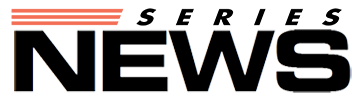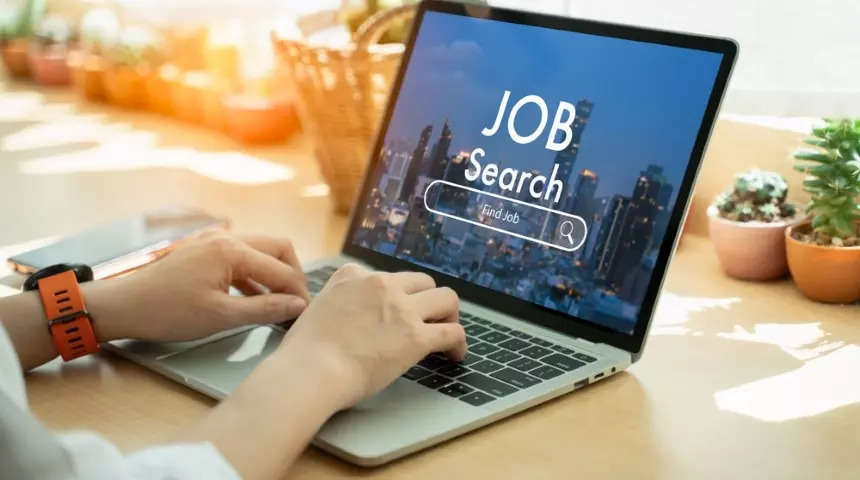Digital devices have numerous uses, including photo storage. However, you may not achieve complete photo organization using your smartphone. For a more organized photo album, you should consider creating custom photo books to store your images. The whole process involved in creating a photo book can be fun and easy using online tools. Mixbook offers a variety of templates that allows you to create a personalized photo album. This online platform also allows you to customize your book to meet your desired outcome. How do you get started?
Organize your photos
When creating a photo album, the first step is organizing your photos beforehand, which requires only a few minutes. Selecting photos before logging into Mixbook saves you a lot of time. You can arrange the images on your computer by placing the images you need to upload in one folder. While organizing your pictures, make sure the photos are of high quality to avoid blurred images after printing.
Log into the Mixbook site
After organizing your photos, you can now log in to the Mixbook website, where you will have access to multiple tools and templates to guide you through the process. There are also different themes that you can choose from depending on your style. If none of the themes excite you, you can select the blank page for endless possibilities. A photo book can contain images of yourself, friends, and family members.
Select the photos to upload
While choosing the photos to upload, begin with your favorite ones as you narrow them down. Ensure the images are of high quality. Mixbook has a photo editor which may highlight a low-quality photo. While selecting photos for upload, consider the results you want to achieve. Mixbook can add pictures to your project, or you can manually add them. You can also customize different items to meet your desired results. For example, you can add text below your photos, design a diverse background, or include multiple images on one page.
Customize your book
There are different book layouts that you can choose from, including square, landscape, and portrait. You can also select the type of paper, size of your book, shape, and cover design of your preference. If you are not sure about the paper type you want, you can adjust it later. You may need to change the book layout when you change the type of paper.
Categorize in albums
After uploading your photos, you may now organize them into separate albums. Create a flexible album for more organization in picture storage. You can also add dates and modify your text’s size and font using a text tool. Place the texts strategically to prevent the captions from overlapping your pictures. For some creativity, you can also add some stickers. Be sure not to cover vital information while placing your stickers.
Review your project
After completing your project, you need to go through your work to correct any miss-spellings and ensure you have no blank pages. You may ask another person to review your project. Here, you may also make a few adjustments, such as changing your cover style and paper type, before checking out.
Photo books are great forms of storage. They are more effective than using digital devices such as computers. Visit Mixbook to create a cute and trendy photo book.